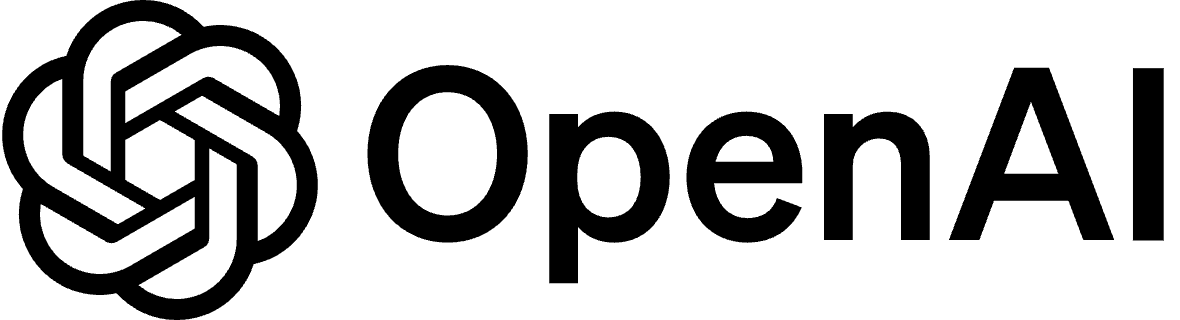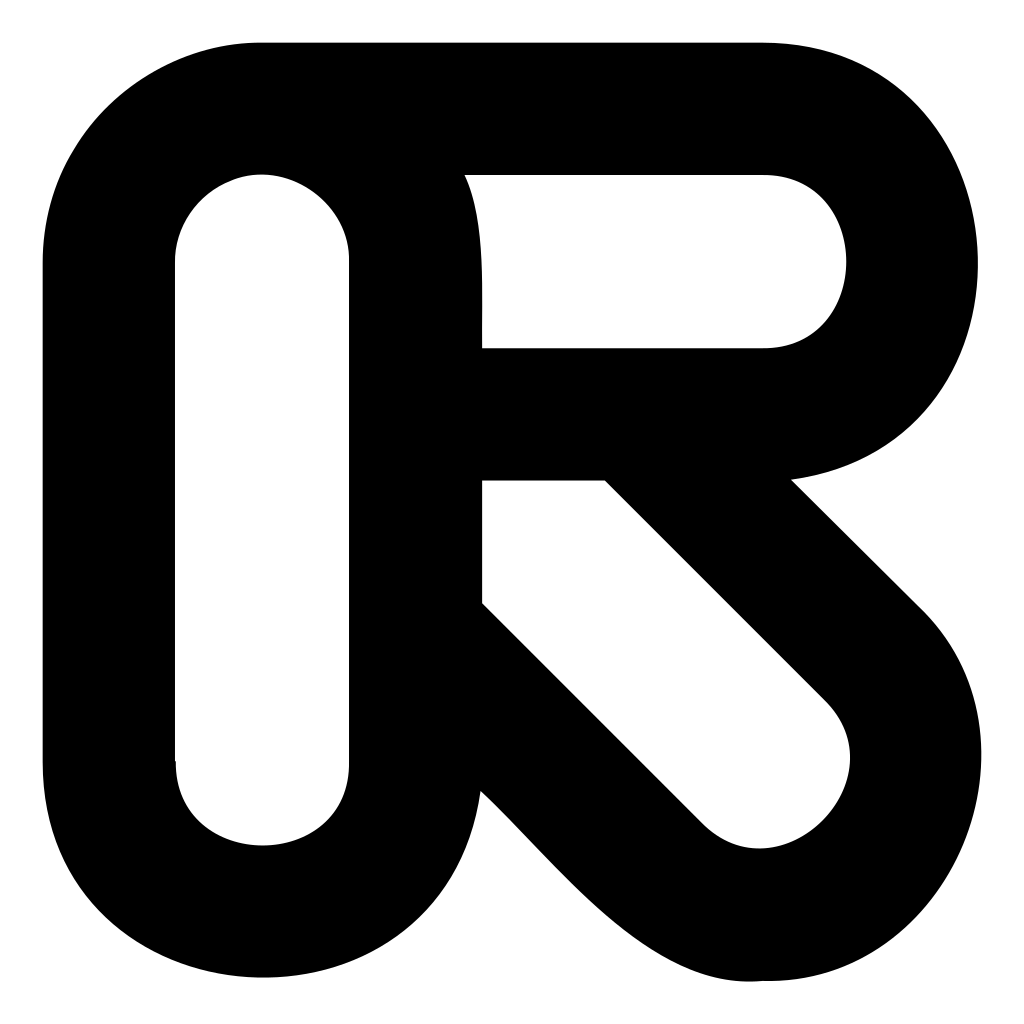Learn how to use Cursor for your work
Think of Cursor as having a smart friend who's really good at coding sitting right next to you. It helps you write better code by suggesting what to type next, answers your questions about how things work, and can even help you fix problems - all without leaving your editor. Perfect for students learning to code, professionals wanting to work faster, or anyone who wants to make coding easier and more fun!
How it works
Ask in Plain English
Just tell Cursor what you want to do - no fancy tech talk needed
Get Smart Help
Watch as it suggests the right code or explains things in simple terms
Learn As You Go
Understand your code better with friendly explanations and examples
Use Cases
Learning companion
Get help understanding code and concepts while you learn - like having a patient tutor by your side
Writing helper
Let Cursor suggest what to type next, catching mistakes and making coding faster and easier
Problem solver
When something's not working, Cursor helps find and fix the issue without the frustration
Code translator
Turn confusing code into simple explanations you can actually understand
Command helper
Turn everyday language into computer commands - no more memorizing complex instructions