
Learn how to use Microsoft Copilot for your work
Microsoft Copilot makes your daily work easier by helping you write emails, create presentations, analyze data, and find information online. It works right inside the Microsoft apps you already use, like a smart assistant that understands what you're working on and helps you get things done faster.
How it works
Ask in Plain English
Tell Copilot what you need help with in simple words
Get Smart Help
Copilot understands your work context and suggests solutions
Work Seamlessly
Use the suggestions right in your Microsoft apps
Use Cases
Meeting catch-up
Get quick summaries of long email threads or Teams chats you missed
Excel helper
Turn complex spreadsheets into charts and get insights explained in simple terms
Presentation builder
Create professional PowerPoint slides from your bullet points or documents
Email assistant
Write clear, professional emails faster with smart suggestions in Outlook
Research buddy
Search the web and summarize information while you browse
Writing partner
Get help writing documents, reports, or creative content in Word
Frequently asked questions
Similar tools
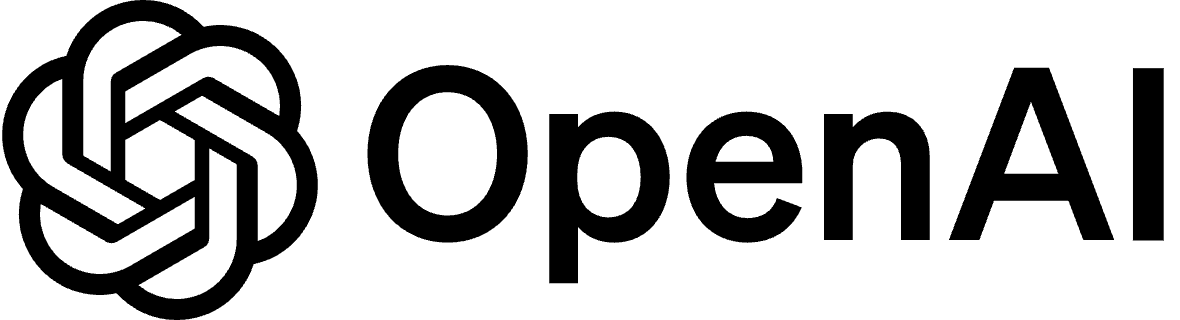
ChatGPT
A friendly AI helper that can write, answer questions, and help with daily tasks.
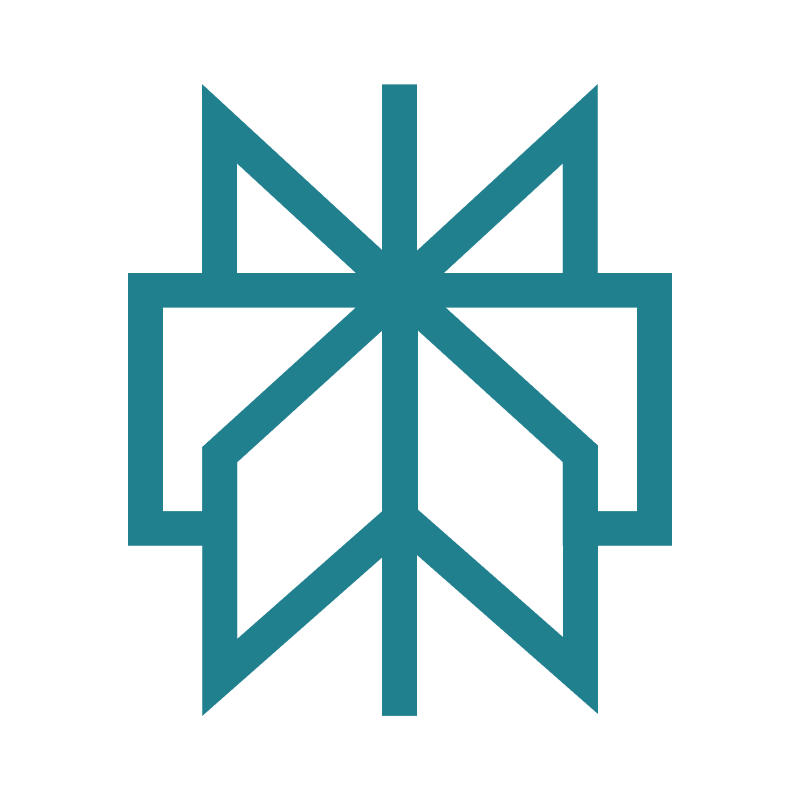
Perplexity AI
A super-smart search helper that finds answers from trusted sources
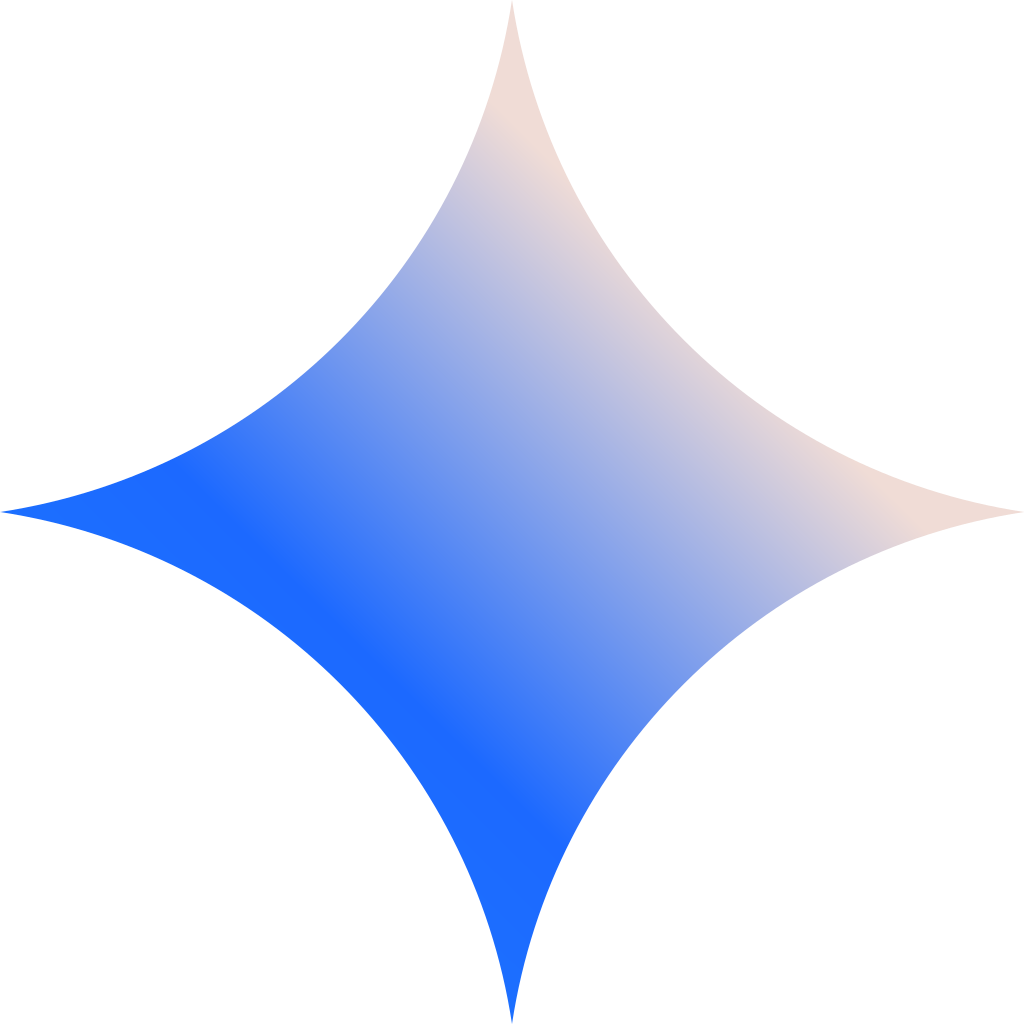
Google Gemini
A friendly AI helper that works with your Google apps
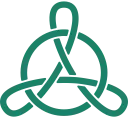
Convergence
Your smart AI helper that gets real tasks done - booking, researching, and organizing your life
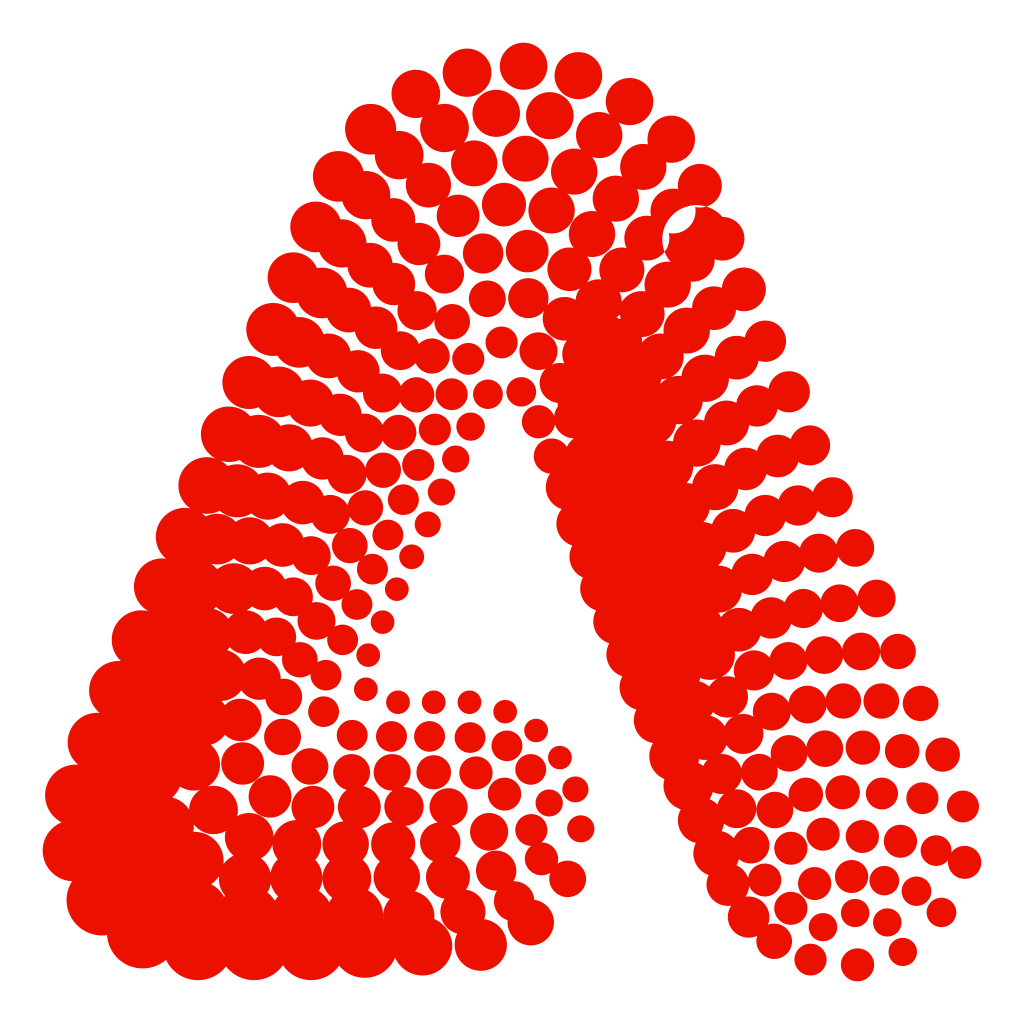
Adobe Firefly
A friendly AI art maker that turns your words into pictures
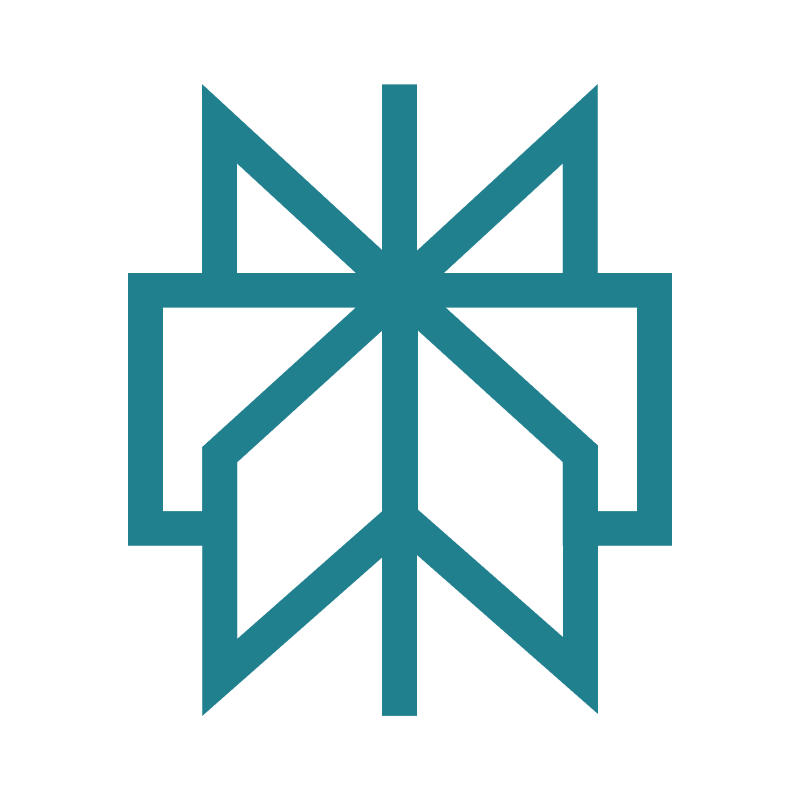
Perplexity AI
A super-smart search helper that finds answers from trusted sources